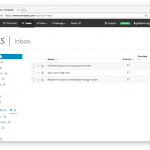The most famous time management method and how to use it with the best productivity tool
GTD—or “Getting things done”—is a framework for organizing and tracking your tasks and projects. It improves your focus, time management skills and productivity.
This guide assumes you already know the GTD framework. If not, I recommend you the 15 minutes GTD guide and of course the book itself.
The infrastructure
We will go over the steps you need to fulfill while implementing the system and create the required backbone (folders, projects or tags) in Tasklog, together.
#1 Collect
Write everything down. And I mean everything! Every task, every input, every new idea. Don’t leave stuff in your head. You will forget it.
How: Open Tasklog ≫ Tasks ≫ Inbox
Yea, that’s right! You don’t have to do anything at this point. The inbox is already there, waiting for your own things.
#2 Process
Systematically process each and every item asking yourself “what’s the desired outcome?” and “what’s the next step?” The idea is to choose whether the item is actionable now or needs to be tickled or tossed.
How: Periodically process your Inbox folder. Get rid of everything that’s not actionable. Organize ⬇️ the rest.
#3 Organize
Group everything you’ve processed into manageable categories – what these are depend on your worldview. A list of projects is the most fundamental list to have. Sorting your next actions into multiple “contexts” (ie. phone calls, at your computer, etc) is helpful but not necessary. Create checklists and other lists as they are meaningful to you. Keep it simple (or you won’t use it!)
How: First of all, we are gonna make few tags. Make these:
- #next-actions
- #someday-maybe
- #waiting-for
Projects
Does your new task requires multiple steps before it can be finished? If yes, it’s not a task, it’s a project. Create new project with the same name and rename the task to first available next action. And also: Assign the #next-actions tag and your newly created project to it!
Context
Make additional tags for context. Need more pet food? Assign #store or #city. Need to buy a plane ticket? Create #computer or #www. This will allow you to filter all the things you need to while, for example, doing errands.
Calendar
Does the action need to take place on a specific day? Open it and set a due date. When the time comes, it will appear in your today or next 7 days folder.
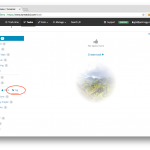
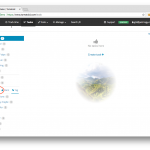
#4 Review
Review your lists daily. Do checks & balances weekly. Perform longer term reviews as often as needed (eg. quarterly, annually) to keep your lists current. Upgrade your system from time to time to make it flow how you live your life.
How: Click through Inbox, Projects and Tags periodically and review the items. Are they all still valid? Can you throw something away? Has anyone else finished them?
#5 Do
Get in action! Use your intuition and available energy and circumstances to decide which “next action” of a particular project to execute. A general rule of thumb is “if it takes less than 2 minutes, just do it” (it will take more time to add it to your system)
How: The #next-actions tag folder is your holy grail. Just remember. If you finish task which also has a project, you immediately need to identify another next action so you don’t stall.
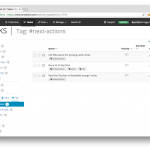
Sources:
– The “Getting Things Done” book
– What are the important principles of Getting Things Done?
– The GTD quick reference card
 Knowledge Base
Knowledge Base