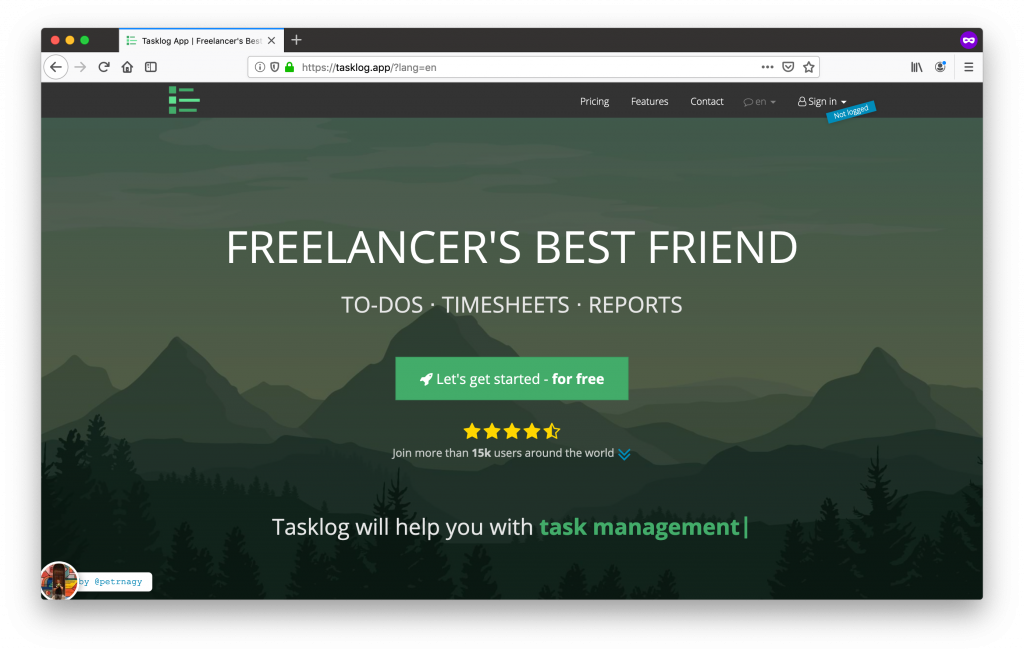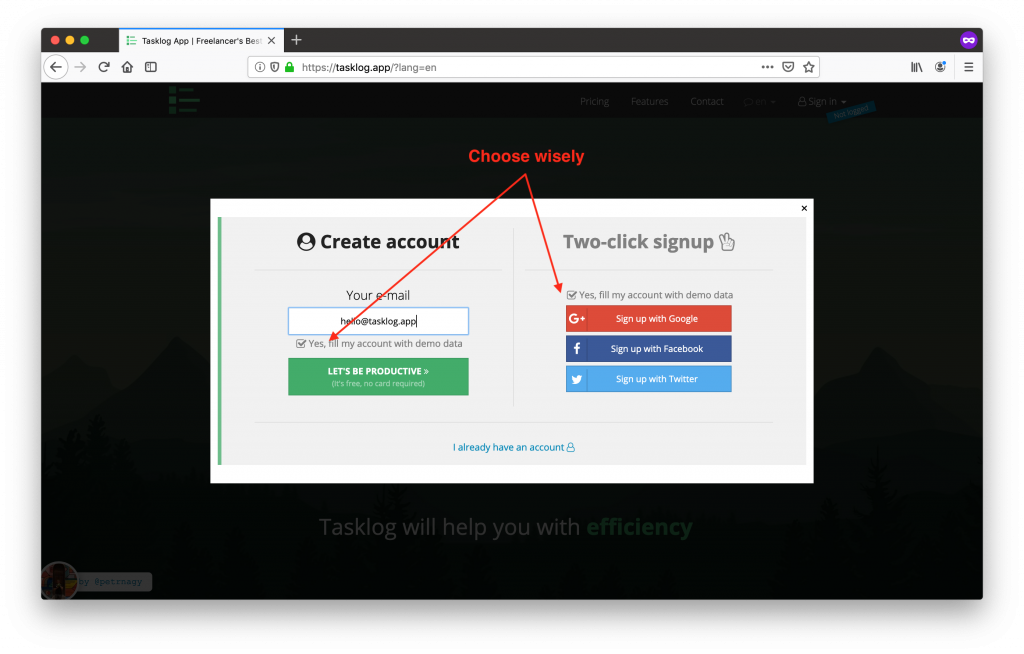aka “How to ease my freelancing troubles”
Navigate to the Tasklog homepage and click the bigass color button in the middle saying Let’s get started.
The only required thing to fill is your e-mail address. We will send you the password there. Alternatively, you can just sign up using your Google, Facebook or Twitter account and be done with it.
Choose if you want to fill your new account with demo data or not. This is useful if you want to check out how will the app look after few weeks of intense using or to play with all the features.
 Knowledge Base
Knowledge Base