How to delete all the samples but keep all the data you’ve already created by yourself
First, log in and go to the account management section. Next thing you wanna do is scroll down to the danger zone and rewrite Yes, delete sample data into the appropriate text field and hit the red Delete data button.
One more confirmation will be required, click Ok and voilá! Your account is fresh and clean again.
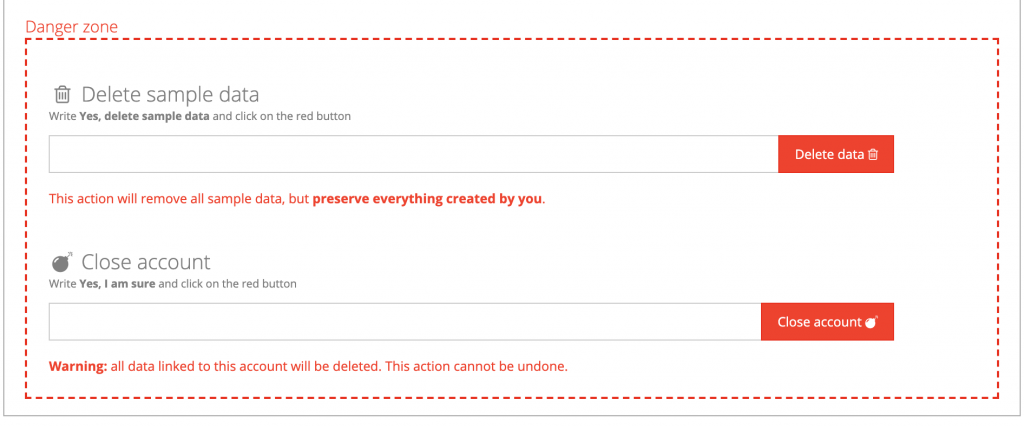
 Knowledge Base
Knowledge Base