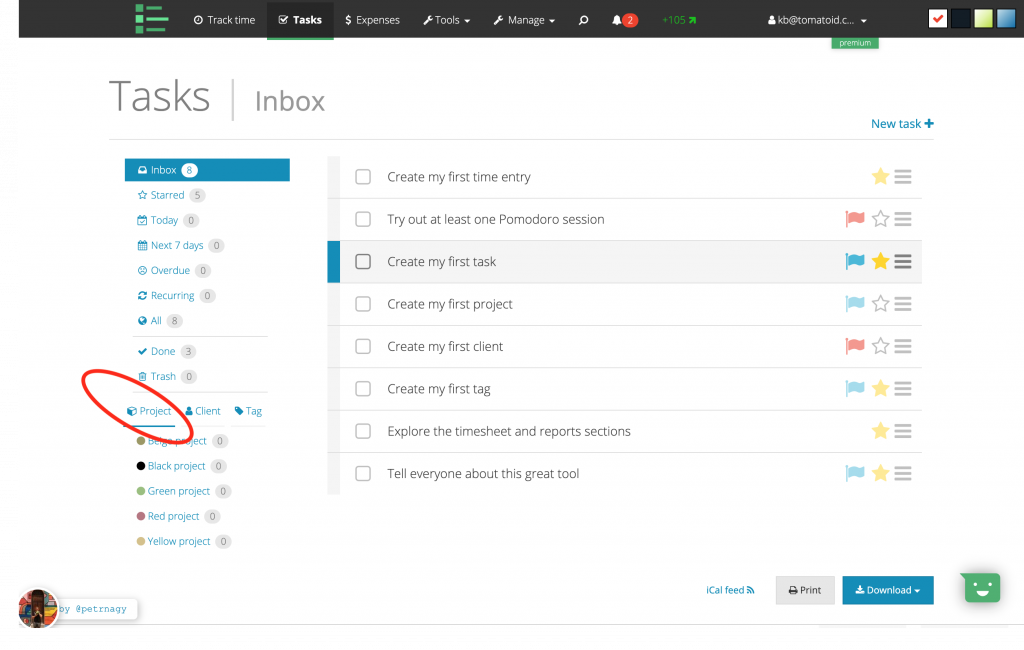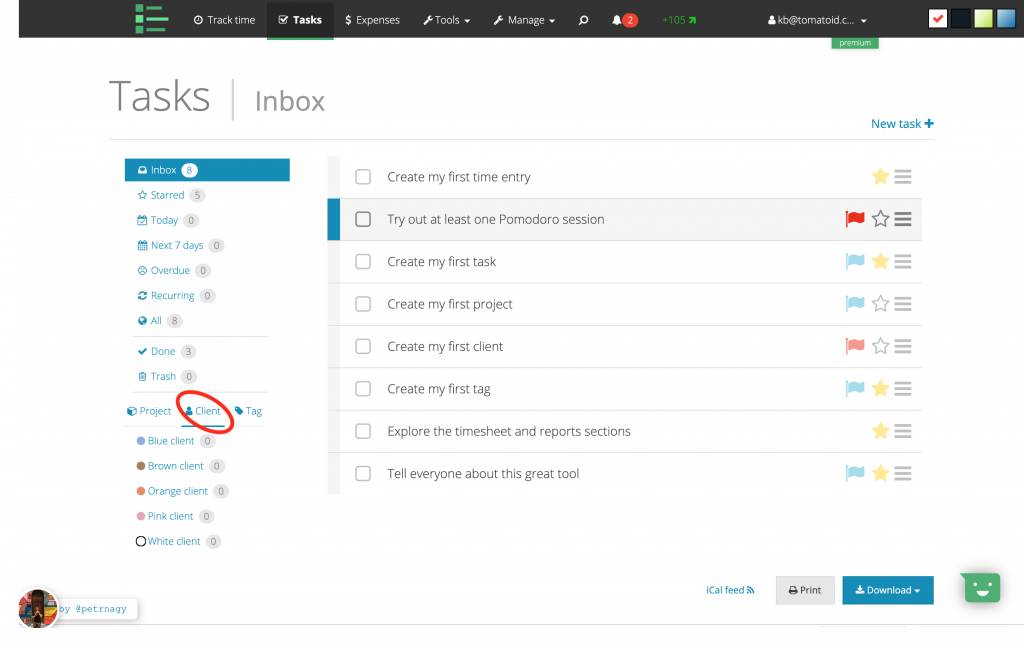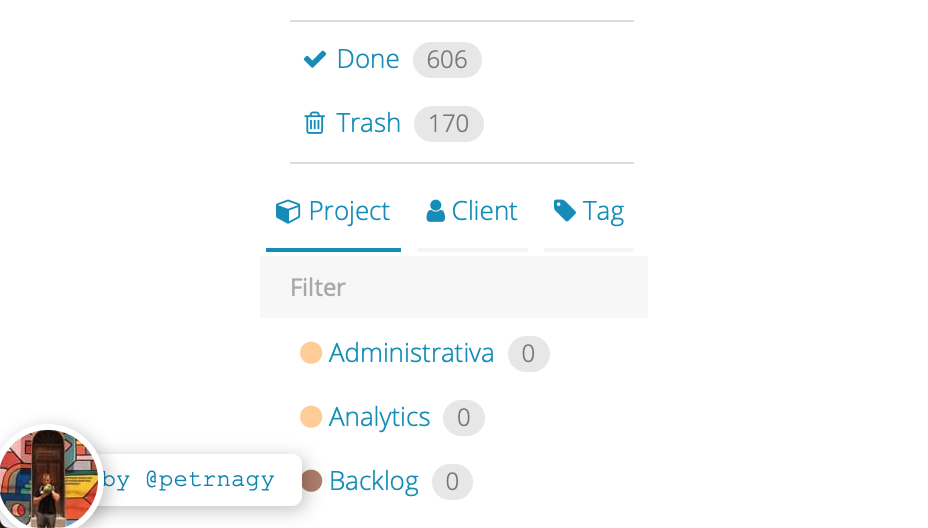Keep your to do lists clean and tidy
Ok, so except the automatic dynamic folders, you can also organize your to dos by yourself.
All you need to do is one of these:
- Assign a project
- Assign a client
- Assign tag(s)
By doing these things, your to dos will be moved to appropriate category/categories. These can be generally found on the left side of the Tasks section.
Once you hit a certain limit of projects/clients, handy mini filter will appear so you don’t have to scroll through all of them on a daily basis.
 Knowledge Base
Knowledge Base