It is now possible to convert your Tasklog account you are accessing with your social media account (Facebook, Twitter, or Google) to a classic account, which means username + password combination.
This is handy if you decide to reactive your social media account but want to keep using Tasklog. It will also allow you to log in on mobile devices which may be getting old and as a result show error messages from Facebook, Google, or others
How to Switch your account type from social to classic:
1. Go to tasklog.app and log in using your social account
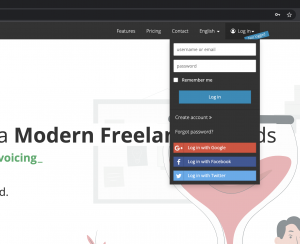
2. Navigate to My account section
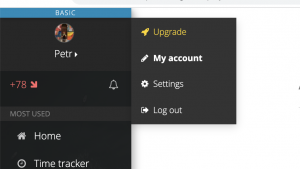
3. Scroll down to Switch account type and fill your new email + password (2x)

Then hit Switch type.
This action will create a new set of credentials for your account which you can use instead of your social accounts. Log out and log back in with your new username (email) + password to verify.
If you encounter any issues during this process, send us a message.
 Knowledge Base
Knowledge Base