Have you seen a freelancer which wasn’t tracking his/hers time? I did. It was a terrible mess.
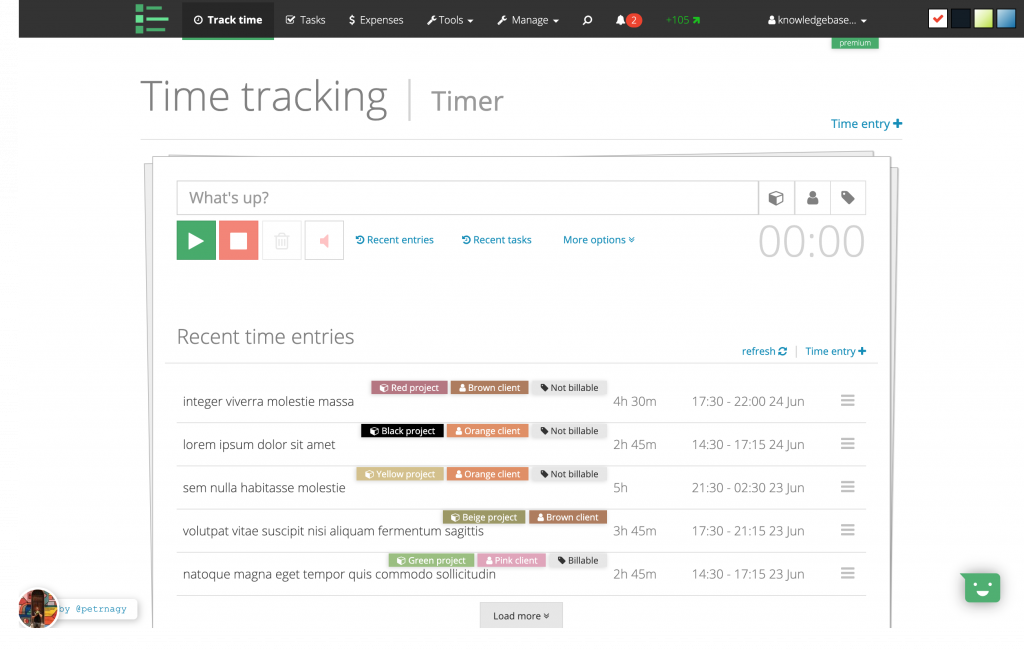
It’s the first item in the main menu, which shows it’s also the most important one.
How does it work? I’m constantly trying to make the interface as simple as possible. The big input box is where you write your time entry name.
On the right side, there are 3 buttons which allows you to assign project, client or tags to your current time entry.
4 buttons are located under the name field, all controlling the current time entry.
- Start / pause / resume
- Finish
- Trash
- Sound on/off
All finished time entries are saved and you can find them under the Recent time entries heading on the same page. For advanced filtering, navigate to the timesheets section.
Tip: You can pause/resume current time entry by pressing [space] key.
 Knowledge Base
Knowledge Base