This article explains the synchronization process between Tasklog app and Toggl, available for the premium users
What can you sync
You can export tasks, projects, clients and tags. Each one of them either continually or just once. “Continually” means that any future changes of any item (task, client, …) will be updated in Toggl as well. “Just once” option only creates the item, without any future updates.
Tasks
The list of data exported with each task is as follows:
- Task name,
- workspace relation,
- start,
- end,
- duration,
- project (if enabled),
- tags (if enabled).
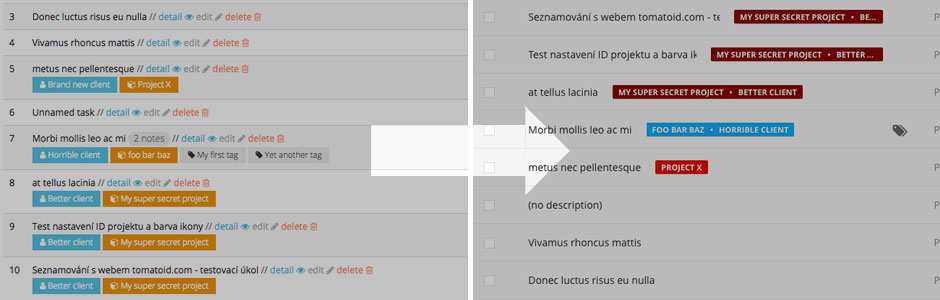
Projects
The list of data exported with each project is as follows:
- Project name,
- workspace relation,
- active status,
- client (if enabled).
The active status on Toggl is linked with the trashed status on Tasklog.

Clients
The list of data exported with each client is as follows:
- Client name,
- workspace relation.
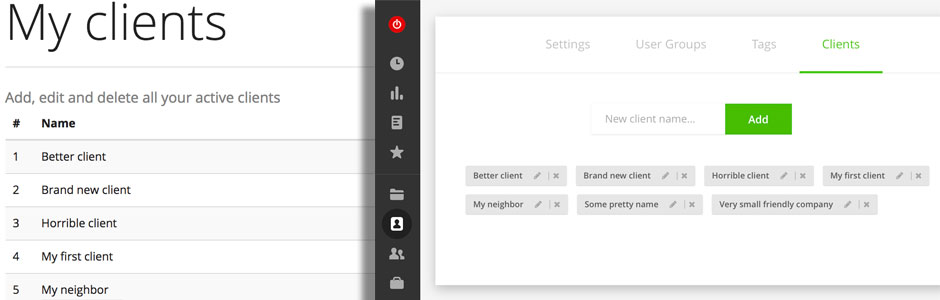
Tags
The list of data exported with each tag is as follows:
- Tag name,
- workspace relation.
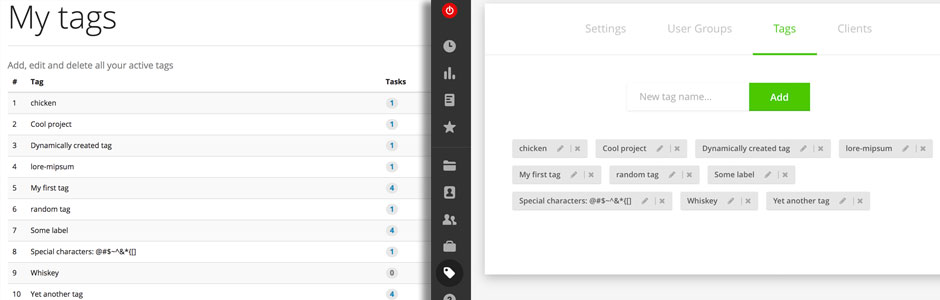
How to obtain the API key
- First, log in to your Toggl account
- Navigate to profile settings (figure 1, 2)
- Copy the API key from bottom of the page (figure 3)
- Paste the API key to Tasklog export settings (figure 4)
-
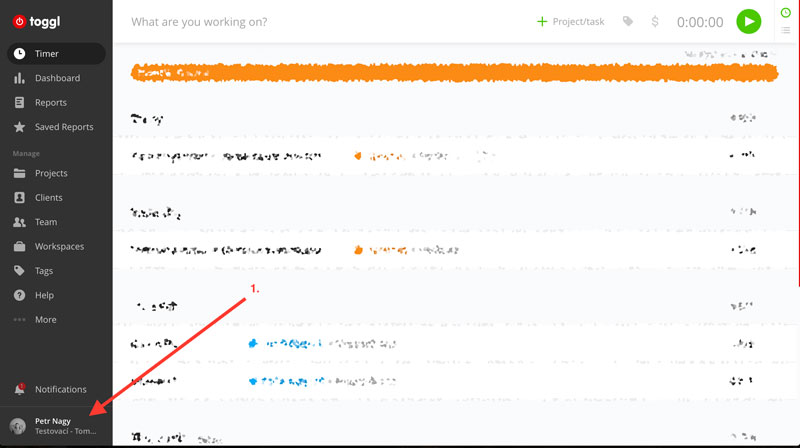
Figure 1 – Navigate to profile settings -

Figure 2 – Navigate to profile settings -

Figure 3 – Copy the API key -

Figure 4 – Paste the API key
Sync FAQ
- How often does the synchronization runs?
- The server runs everyone’s sync at least once per hour. Usually often. If you do not see any changes after 90 minutes, please let me know via the support section.
- Will the synchronization affect any of my current or future data?
- Tasklog will never interfere with data not created on Tasklog website. That means none of your current and future data created in Toggl will be ever touched by the sync.
Troubleshooting
Something was not exported, updated or deleted properly?
First, check your sync settings.
- Have you generated your API Key?
- Have you selected your default workspace? Does this workspace really exists in Toggl?
- Is the right export enabled? Is it set to Just once or Continually?
Second, check the sync settings right column.
- Is there a recent date next to the Last sync heading?
- Are there numbers indicating something happened in the Last status box?
- Have you waited at least 1 hour before checking for the changes?
If none of the above helps, please let me know via the support section.
 Knowledge Base
Knowledge Base