Your brand new account is ready, what now?
If you didn’t create your account yet, this is a good time.
Ok, so Tasklog is focused on number of things which will make your freelancing life easier.
Time tracking
I mean, have you seen a freelancer which wasn’t tracking his/hers time? I did. It was a terrible mess.
Time tracker
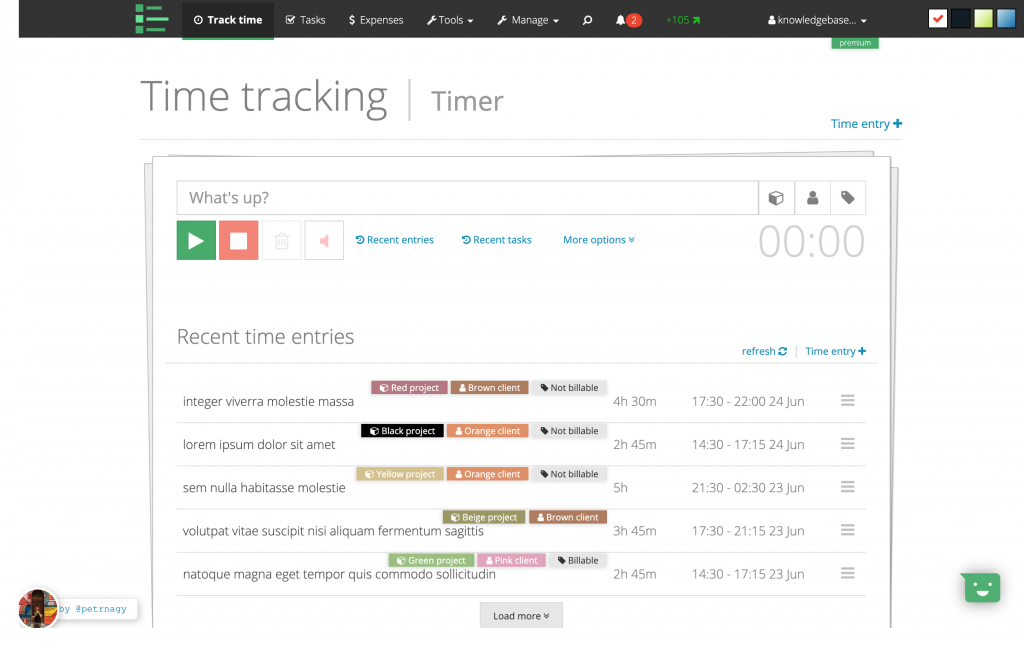
It’s the first item in the main menu, which shows it’s also the most important one.
How does it work? I’m constantly trying to make the interface as simple as possible. The big input box is where you write your time entry name.
On the right side, there are 3 buttons which allows you to assign project, client or tags to your current time entry.
4 buttons are located under the name field, all controlling the current time entry.
- Start / pause / resume
- Finish
- Trash
- Sound on/off
All finished time entries are saved and you can find them under the Recent time entries heading on the same page. For advanced filtering, navigate to the timesheets section.
Tip: You can pause/resume current time entry by pressing [space] key.
Pomodoro timer
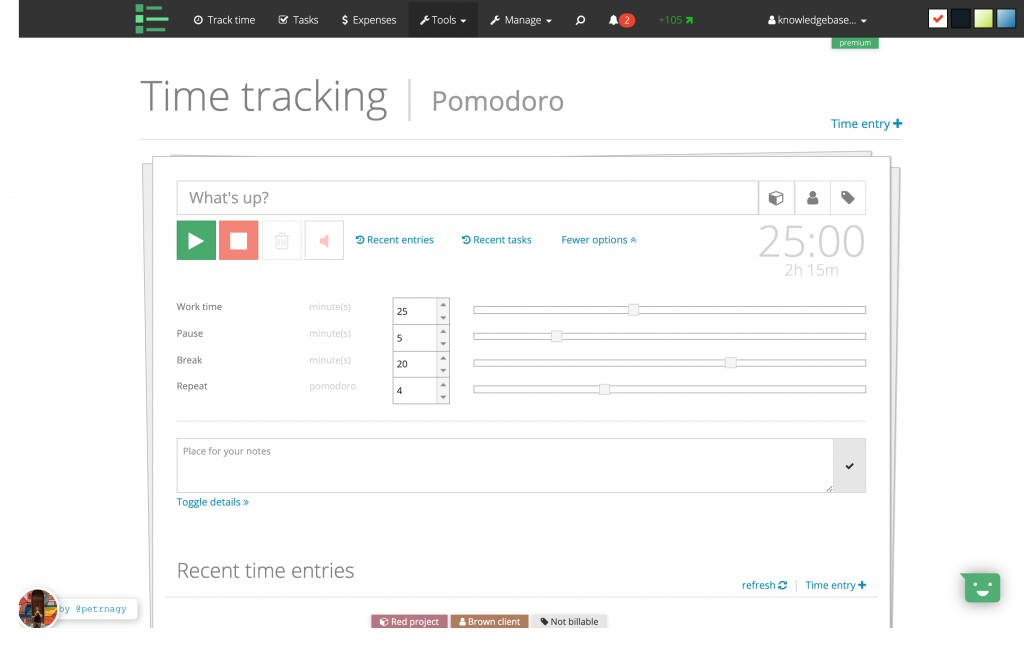
The pomodoro timer works almost exactly like the classic timer – it saves all your pomodoro tasks and treats them in the same way as classic time entries.
Learn more about the Pomodoro technique here
The interface is a tiny bit more complicated. If you click on the More options button, a table appears. Table allowing you to customize the different phases of the Pomodoro cycle – work, pause, break and also the number of repeats.
Task manager
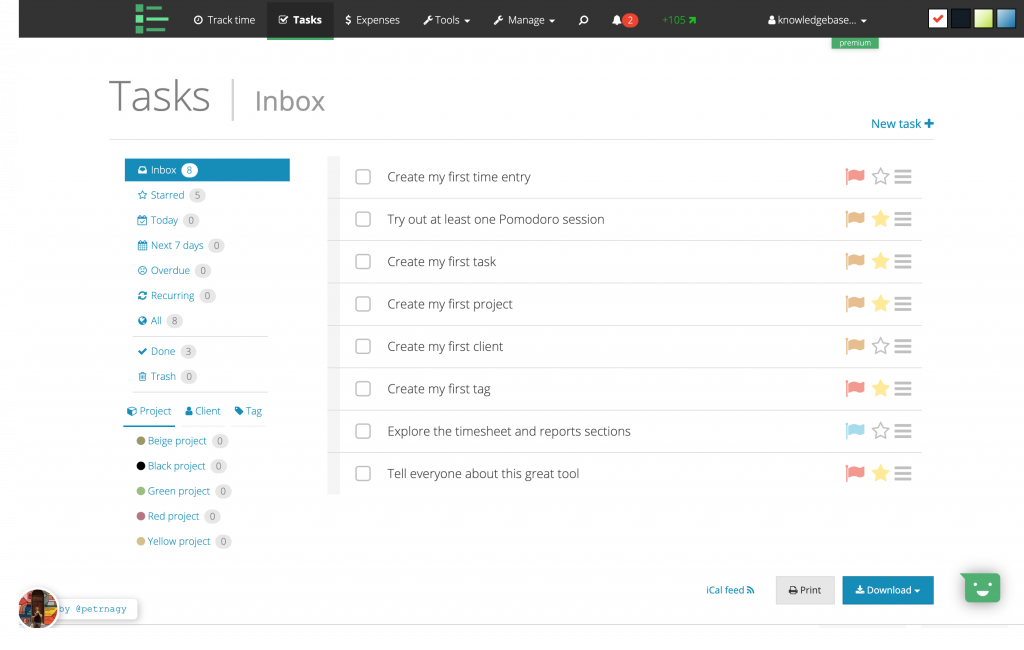
Your online brain. Dump all the things you need to do here and enjoy the peace of mind you will gain. Also a little surprise from Tasklog.
All to dos start in the Inbox folder. They are automatically moved to other folders based on the due date, project, client or tags you assign.
You can also print or download your to dos as excel or pdf files. Feed for your calendar is also available.
Expense tracking
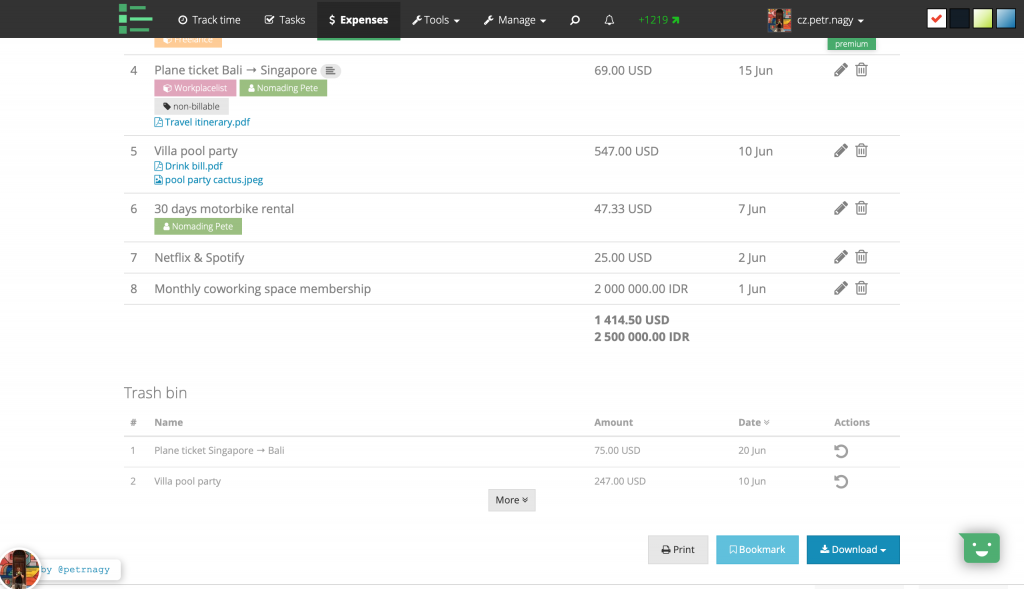
Keep track of the things and services you spend money for. Supports advanced filtering, multiple currencies and of course attachments.
Downloads as excel or pdf file also available.
 Knowledge Base
Knowledge Base